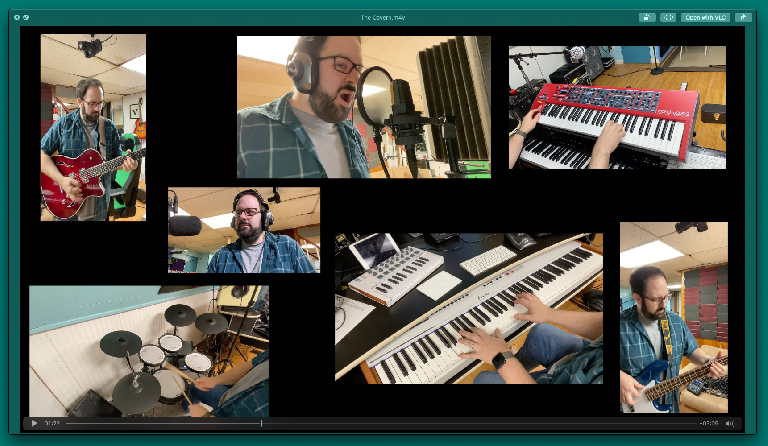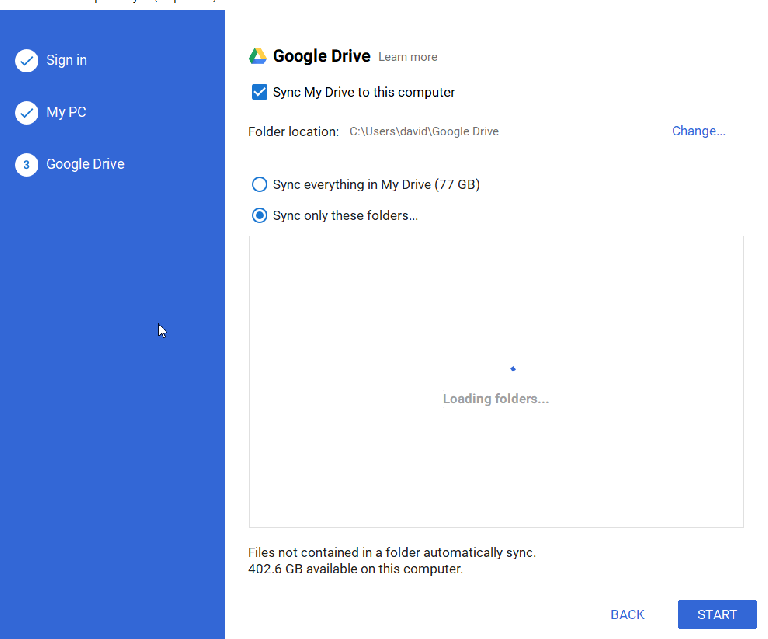Working remotely is something that is built into the fabric and DNA of Ask.Audio and our various ‘sister sites’. We’ve been not only teaching you from afar for quite a while, but we collaborate on our own projects, articles, and courses across the globe before we bring that content to you. Here are 5 of our top tips to stay creative with your band/team/writing partner and work on projects without being in the same room.
Click to Sync
By now you’ve seen a band or group do a ‘virtual performance’ and wondered, “How are they staying together over Zoom with the massive delay and latency?” The answer, of course, is that they aren’t. Most virtual performances involve some kind of pre-recorded element. If you want to film a performance with someone far away, put some sync points (a loud clap, a snare drum hit, etc) in the front of your project. When each musician records their own performance, have them clap or otherwise make a loud click along with these sync points. When you’re editing the video, you can use these spikes in the audio waveform to line up all of your video angles later on and make it seem like the performance was recorded all at once!
Guide Tracks are Your Friend
When sending out backing tracks for other people to use, feel free to provide some guidance! If I want my instrumentalist to nail a performance in less takes, putting in a ‘guide track’ where I let them know important milestones (“Here comes the chorus”, “Guitar solo ending in 4”, Don’t forget to slow down here”, etc…) in their headphone mix can be essential. If your’e going to be mixing all of the audio separately later, adding in instructions to your backing tracks can save a lot of confusion and missed takes making everyone happier.
Use Video Chat the Right Way
I’ve read a lot of chatter online about how useless various videoconferencing apps like Zoom, Google Meet, Skype, and the like are for collaborating. This couldn’t be further from the truth. While they don’t do a great job of encouraging simultaneous performance, a large part of collaboration is connecting to and communicating with your fellow musicians! Using an online video platform to talk with your team, float ideas, play short samples of what you had in mind, etc can be a great way to set up your project. Even if you can’t use video chat to play music with someone easily (yet), it’s a great tool for working with a collaborator and bouncing ideas back and forth.
Agree Upon a Cloud Workflow
Setting up the parameters of how you’re getting files back and forth ahead of time is a must. The more people involved in a project, the greater the chance someone will be working on an ‘old version’ of a project. Talk about where final mixes and versions will be stored. Discuss who is working on what and when. Giving 8 collaborators access to a folder with your master file might open the door for someone to make a permanent change that isn’t palatable to everyone.
Rediscover Built In Tools
I’m aware that not everyone reviews audio plugins for a living, and most folks don’t have the stable I have of software audio effects. When I’m sending files back and forth with my band, I stick to the built in plugins and included software instruments that Logic (our agreed upon DAW) has. Sure, I’ll break out my favorite UA Fairchild Compressor when it’s final mix time, but to keep everyone productive along the way, I’ll stick with what came with my DAW so they don’t get errors about missing plugins. Besides, the built in offerings with many DAWs have come a long way, and its a great opportunity to prove to yourself that you can do magic with ANY compressor and EQ, not just that fancy one you bought!
Beside collaborating remotely with other musicians lockdown presents us all unique opportunities to learn or go deeper into our audio software, music production hardware and recording, mixing and mastering techniques... Find all this and so much more in the courses in the Ask.Audio Academy here!