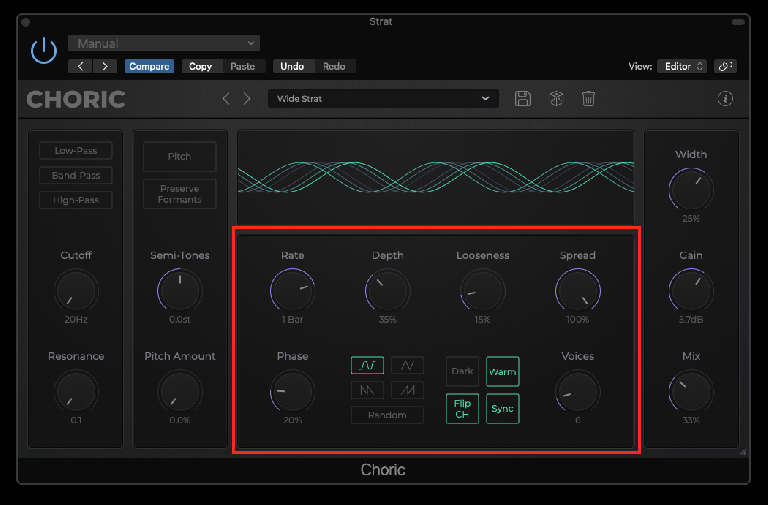If you haven't heard of Caelum Audio before, you really need to check them out as they offer a wide variety of unique and very interesting plugins for macOS, iOS and Windows. Their latest release is Choric. As you may have guessed by the name, it's a chorus effect … but with a twist! With up to 32 voices (yes, 32!), Choric can produce anything from standard chorus effects to intricate modulated textures.
Here's a mix featuring Choric on pretty much all elements:
Let’s take a closer look at the plugin...
The Interface
Caelum Audio plugins always have a polished and user-friendly interface, and Choric is no exception.The sleek-looking interface is divided into 4 sections: Input Filter, Pitch Shift, Modulation, and Output.

The Filter Section
One feature that sets Choric apart from other chorus effects is the Input Filter section. By activating one of the three filters (Low-Pass, High-Pass, or Band-Pass), you can apply the modulation effect only to the desired frequencies. For example, this can be useful to effect the upper frequencies of a bass guitar while leaving everything below 200 Hz untouched.
Audio Example 1 (Bass guitar, no Choric):
Audio Example 2 (Bass guitar with Choric):
If you turn the Mix knob fully clockwise, you’ll hear the full effect of the filter. Choric can then become a filter/modulation effect. Here, it’s used to filter and modulate a sampled guitar to make it sound darker and give it its own space in the mix, something you cannot do with a regular chorus.
Audio Example 3 (Sampled guitar, no Choric):
Audio Example 4 (Sampled guitar filtered with Choric):
It’s important to note that a filter option needs to be activated to hear the effect of the Cutoff and Resonance. While this is expected, this may not be obvious to new users. It would be great if the interface would somehow indicate when the filter is bypassed, perhaps by greying out the whole section.
The Pitch Shift Section
Choric's Pitch Shift section lets you alter the pitch of the modulated signal, ranging from one octave down to one octave up. The Preserve Formants option retains the natural sound of the original audio signal during the pitch shift, providing a more authentic tonal character. Additionally, the Pitch Amount parameter offers flexibility in adjusting the mix percentage of the pitch-shifted signal to achieve the right balance between the original and the pitch-shifted signal.
Here Choric is used to give depth to an arpeggiated synth by pitch-shifting the modulated signal an octave down.
Audio Example 5 (Synth, no Choric):
Audio Example 6 (Synth with Choric):
Why not use Choric on drums? Here it's used to give a metallic sound to a hi-hat pattern.
Audio Example 7 (Hi-Hat, no Choric):
Audio Example 8 (Hi-Hat with Choric):
Again, like for the Filter Section, it would be clearer if the interface would somehow indicate when the Pitch Section is inactive. Inexperienced users may tweak the knobs and wonder why there is no change to the sound.
The Chorus Section
The Chorus section is the heart of the plug-in. Along with the standard rate and depth controls, this section offers a range of parameters for customizing the chorus effect. This is where you can set the number of voices in the chorus, with a range from 2 to 32. The Looseness parameter provides the ability to manipulate the timing of each voice to create a more complex and interesting effect. The Spread control is useful for enhancing the stereo field by distributing the chorus voices across it. And for an even wider sound, hit the Flip CH to invert the modulation in the right channel.
Here a clean electric guitar recorded in mono is heavily modulated to give it space and width.
Audio Example 9 (guitar, no Choric):
Audio Example 10 (guitar with Choric):
The Output Section
The Output Section is the final stage. The Width parameter utilizes Mid/Side processing to create a broader or narrower sound effect, with negative values resulting in narrower sounds and positive values producing wider ones. To keep the volume in check when dealing with multiple voices, the Gain parameter can be adjusted to control the amplitude of the modulated signal. Finally, the Mix parameter enables us to blend the Choric effect to taste.
Conclusion
Choric is a fantastic modulation plugin. Its filter and pitch shift sections set it apart from other modulation plugins and make it one of the most versatile chorus plugin available. It also has a great variety of well-organized presets to get you started, and if you’re feeling adventurous, you can always click the dice button to randomize new settings. Above all, its affordable price makes it accessible to a wide range of users. Whether you want to add subtle depth and width to your sound or create elaborate modulation FX and textures, Choric will surely deliver.
Price: $59.99 (macOS and Windows), $11.99 (iOS)
More info: https://www.caelumaudio.com/CaelumAudio/?Page=Choric